Notifications
There are two types of notifications made available to the users of the site.
- General notifications
- User specific notifications
GENERAL NOTIFICATIONS
Triggers whenever a new learning module, announcement, SBL, resource, news item or gallery is published by the site Admin. A notification indicator (number of notifications) will be displayed in the notifications icon which is located in the right hand top corner of the Social Enterprise Academy site.
USER SPECIFIC NOTIFICATIONS
This will occur in three specific cases:
- When a comment has been added by Admin for your SBL submission.
- When you change your account password.
- When you complete/pass all the module quizzes and the learning certificate is available.
Please find below image references:
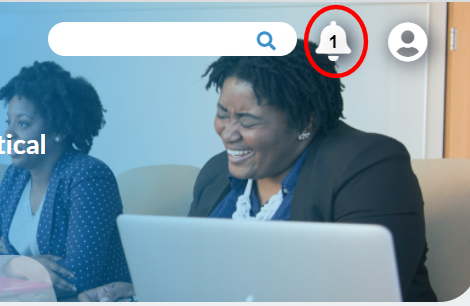
Number of notifications will be displayed in the bell icon.
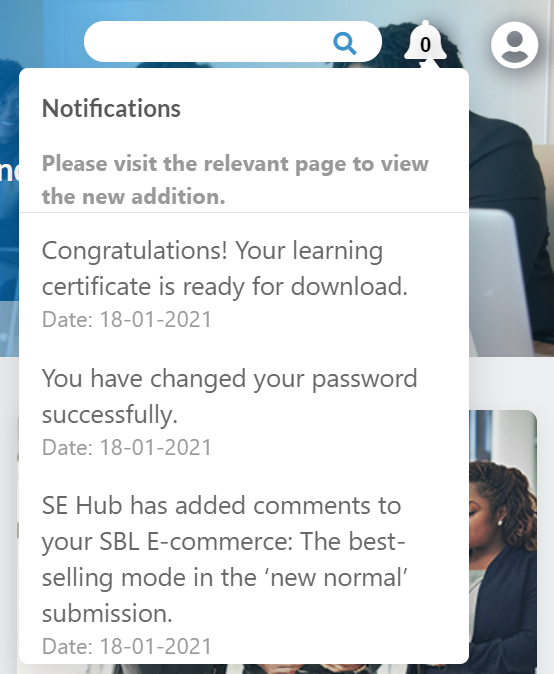
Once you notice the notification and if you are keen to view the new addition, just simply visit the relevant tab/page section and view what's new.